Through the integration of the translator “DeepL” translations can be generated directly in onboard.
Multilingual in onboard
You can either enter translations of your job ads and emails yourself, or use the automatic translation tool that does the work for you.
DeepL Integration
Translations can be generated at the click of a mouse thanks to the integration of the translation tool DeepL.
Functions:
- View:
By default, translations are displayed in separate tabs, so you can better focus on one language. You can switch between the tabs by clicking on the language shortcuts.
To see the translations one below the other, just click on the three action items, then select “Show one below the other”. - Translate all languages
To generate translations automatically click on the three action items and select “translate all” to get all languages. - Translate individual languages
If you want to add only a single language, click on the three action items and select the appropriate translation.
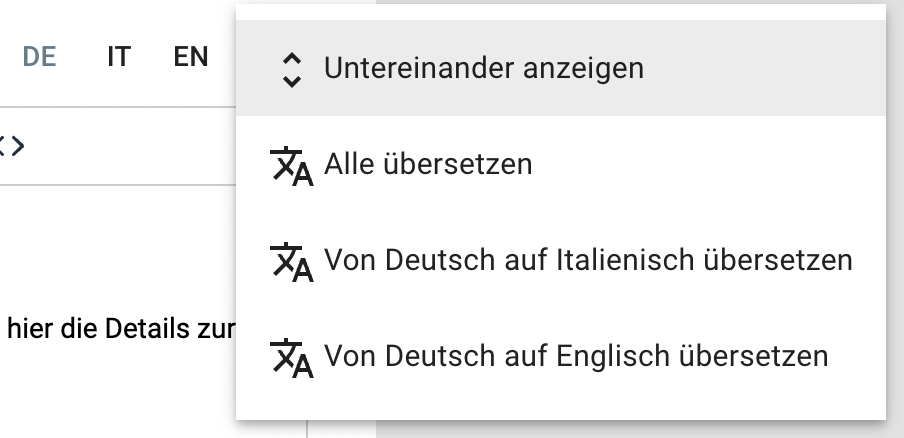
Job advertisements (recruiting module)
Target many different candidates at the same time by publishing your job ads in multiple languages.
With the generate translations feature, the main part of your work is already done for you and you only need to check the texts.
Email Templates (all modules)
This function is also especially helpful for you when creating email templates.
With the function to generate translations, the main part of your work is already taken away from you and you only have to check the texts.
Other translations (all modules)
You will find the function everywhere where translations are necessary:
- Locations
- Departments
- Lists
- Reports
- Checklists
- Reminders
- Fields
- etc.
