Publication of job openings via the job portal “hosco”.
Job portal
The interface to hosco enables the publication of job openings on:
Activation
- Request the feed of the interface from us via [email protected]
- We will send you a special link
- Post at least one job in onboard via the “hosco” channel so that the job portal can see and review your job opening
- Then forward the link you have received from us to your contact at hosco and request the activation of the interface
Function of the interface
When published on this channel, the job portal is automatically notified and the data is fetched directly from onboard via an interface.
The same happens when a job opening is archived.
The application is transmitted to your personal onboard and can then be managed in the system.
How does publishing work?
To be able to publish on this job portal, you must select the channel when publishing a job opening. The publication takes place automatically via an interface.
Activate channel
- Activate the button next to the “hosco” entry.
- Click on “Next
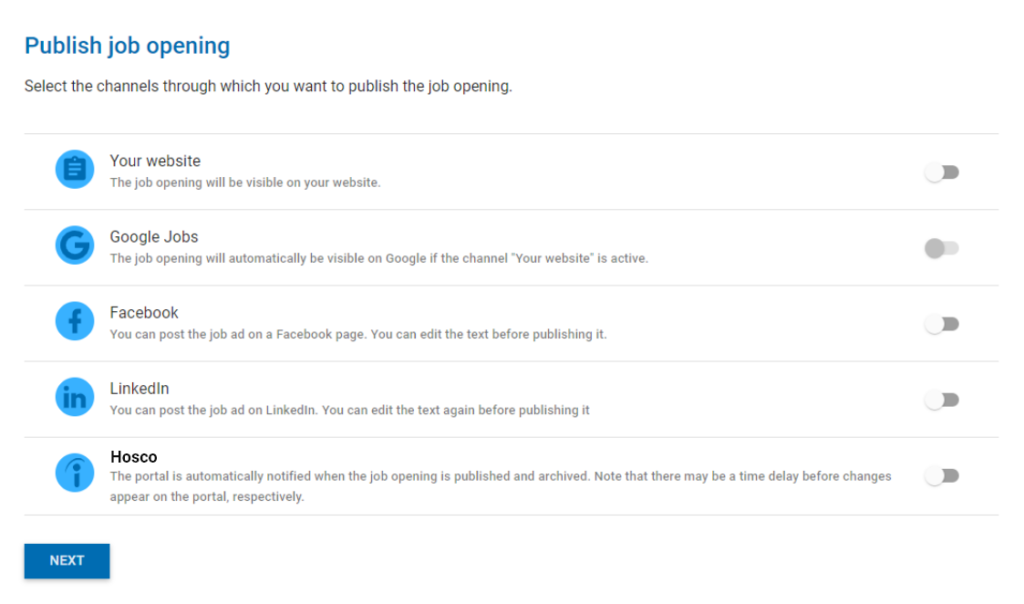
Frequently asked questions
Do I now create the job openings at hosco or onboard?
After activating the integration, you only create the job openings in onboard and activate the “hosco” channel when publishing.
