Would you also prefer not to receive chat messages from your manager in your private apps? Your company has activated the onboard messenger for this very purpose, which you can easily use via the onboard app
You can easily use Messenger via the onboard app. The prerequisite for this is that you have been invited by your company to use onboard and have registered.
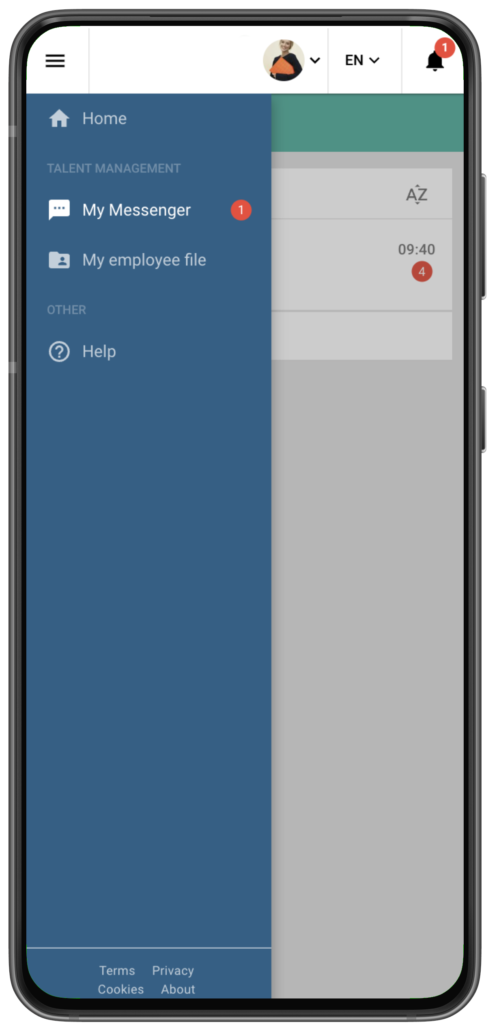
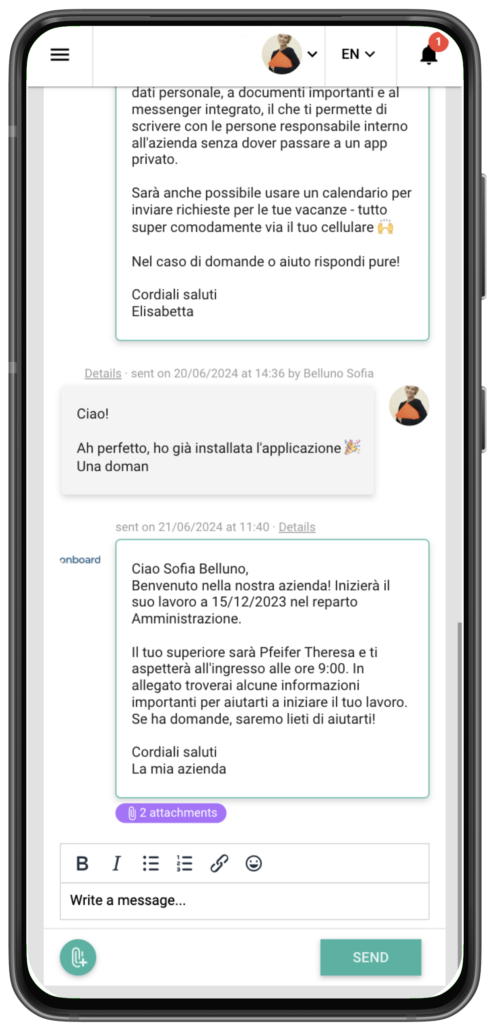
If you prefer to log in via a computer, your onboard URL, your e-mail address and the password you have chosen are sufficient to log in.
Using the messenger
You can use Messenger conveniently via the “Messenger” menu item.
You can see which chats are available to you here in a practical list. Depending on what your company has defined internally, you may see individual chats or be assigned to groups.
Writing a message
To compose a message, simply click on the chat. You will see the complete message history here and can compose your message in the message field.
Attachments can also be uploaded here by clicking on the icon at the bottom left.
By default, you will receive messages that are received via Messenger as a push message via the app and also as an email.
If you want to deactivate one of the two options, you can make this setting in your profile in the onboard app at the top right.
If you are not yet using the onboard app, you can download it from the App Store or Google Play Store.
Frequently asked questions
Where can I find my onboard URL?
The onboard URL, together with your personal user name and password, gives you access to your profile. If you have already used and opened onboard, the URL will be displayed in the Internet address bar of your browser. Alternatively, contact the responsible onboard admin at your company.
