This personal administration area gives you an overview of your valid contract and your active onboard modules with the option of quickly activating additional packages.
“My onboard” can be found under the ‘Settings’ menu item, divided into the following areas:
Interfaces
In this area, you can create and manage interfaces yourself.
It allows you to create the individual interfaces yourself with just a few clicks according to your current requirements. For example, you can create an API to query job openings, employee data or to integrate candidates into your onboard and retrieve the API key required for the connection.
You may need support from your internal technicians to further process the interface.
Interface documentation
Detailed descriptions of the interfaces for setting up integrations can be found in our area for developers:
https://developers.onboard.org
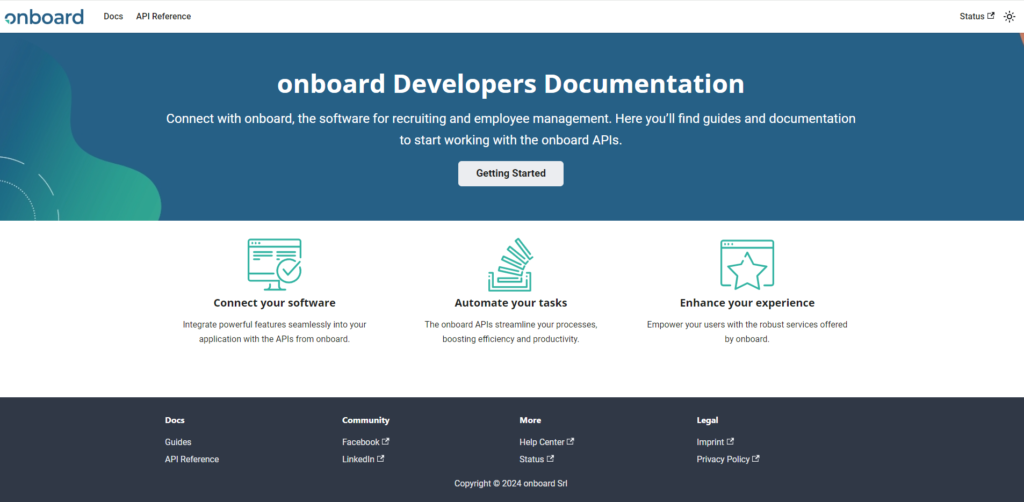
Guidelines
You can access the contents of your active privacy and terms and conditions at any time.
In the event of change requests, these can be implemented for you following written instructions.
Please get in touch with your responsible contact person in the Customer Success Team. You can also view the valid data processing agreement.
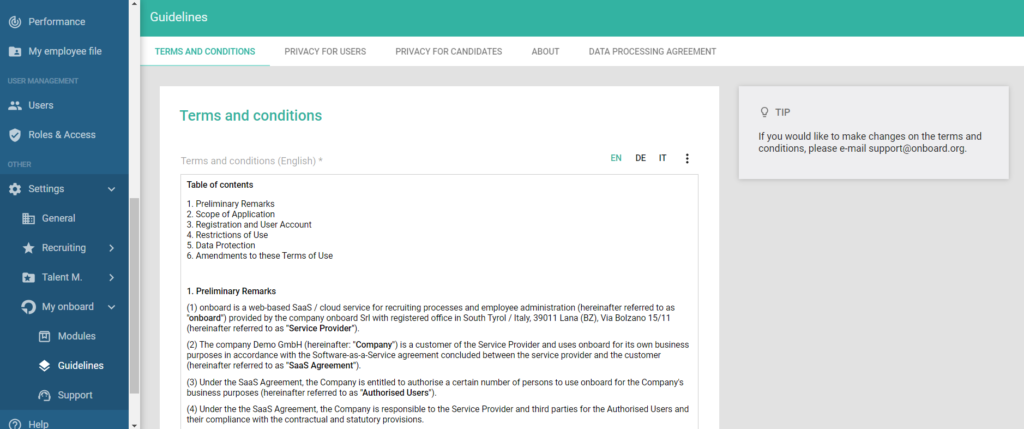
Support
If you need help using the software, our support team will be happy to assist you.
For data protection reasons, your support employee only has access to your onboard with active authorization.
Read more about how to enable support access and set the duration: https://support.onboard.org/en/hc/support-access/
