Download the onboard app to access onboard comfortably via your smartphone.
Functionality
You can use the complete software via the onboard app just like on your PC / laptop.
You as admin, other users with your respective roles or employees with basic access only see the shared areas.
Download the App
To be able to use the onboard app, you must install it by selecting the appropriate store:


Anmeldung mit bestehendem Nutzer
Sollten Sie bereits einen Nutzer haben, können Sie sich mit diesem auch in der App anmelden, dazu benötigen Sie:
- Den Unternehmensnamen Ihrer onboard URL:
Wenn unsere onboard URL “mein-unternehmen.onboard.org” lautet, benötigen Sie den Namen “mein-unternehmen” - Ihre Nutzer-E-Mail Adresse:
Die E-Mail-Adresse mit welcher Sie bisher immer in onboard eingestiegen sind - Ihr Passwort
Login with an existing user
If you already have a user, you can also log in to the app with this user:
- The company name of your onboard URL:
If your onboard URL is ‘my-company.onboard.org’, you need the name ‘my-company’ - Your user e-mail address:
The e-mail address you have always used to log in to onboard - Your password
Login in the app:
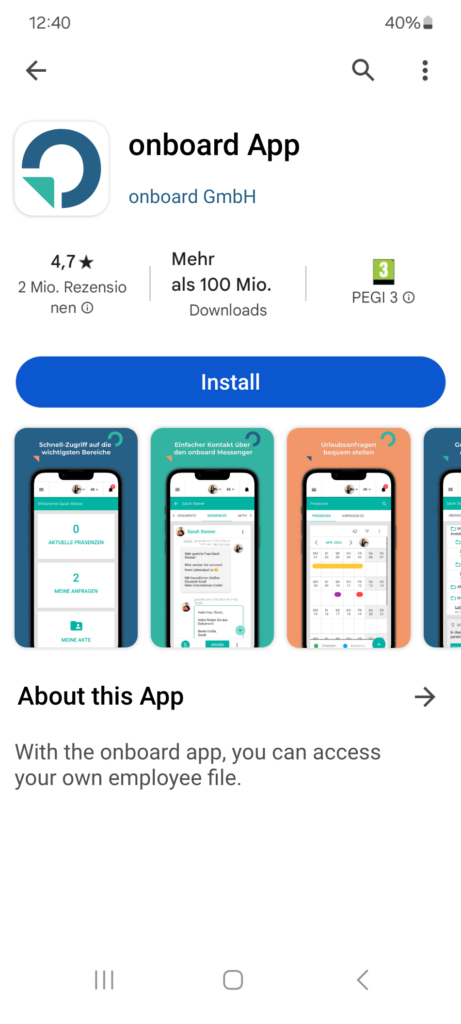
1. Install onboard app
Download the onboard app from the relevant store.
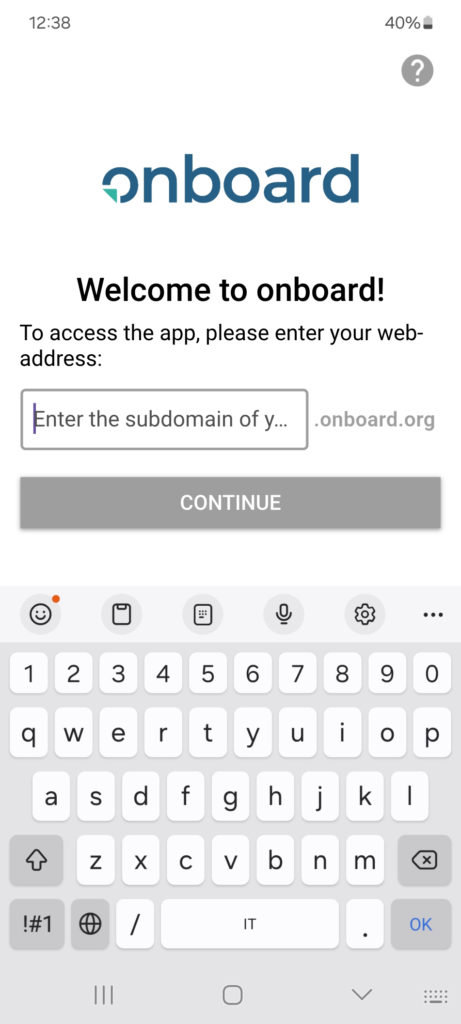
2. Enter company URL
Enter the name of your company as it is written in the onboard URL.
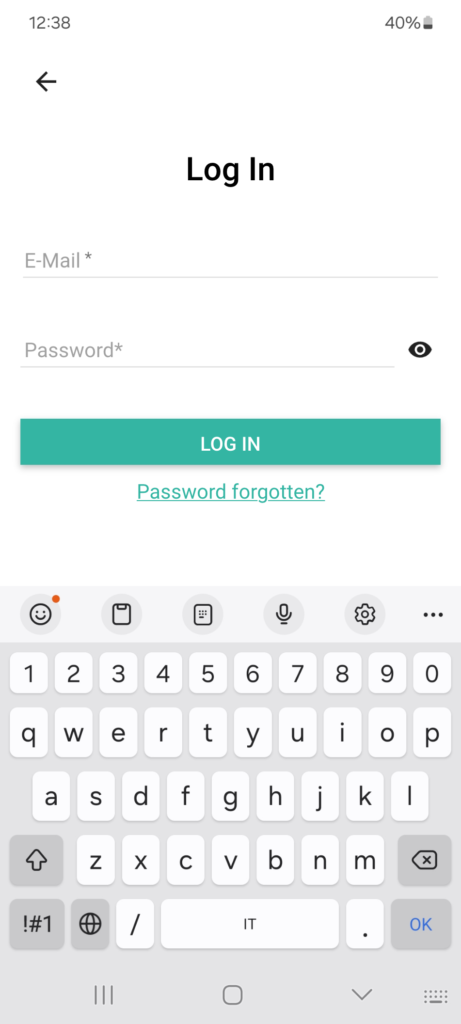
3. Enter user data
Log in with your e-mail address and the password you have already chosen.
Guide for employees with basic access
You can pass on this guide to your employees:
https://support.onboard.org/en/hc/onboard-app-for-employees/
Frequently asked questions
Are the same contents available on the app as on the desktop version?
Yes, the content does not change, you have the full range of functions onboard regardless of the device. The layout automatically adapts to the end device so that everything is always visually coherent and easy to use.
Is the log-in data saved?
Due to security reasons, your password ist not saved. If you wish you can use a password manager that will automatically fill in your data.
You can download an app like Bitwarden or use the Google password assistant so save your password.
