onboard allows you to access your employee file via the App.
Download the App
To be able to use the onboard app, you must install it by selecting the appropriate store:


Registration
If you are accessing onboard for the first time, you will have received an invitation by e-mail:
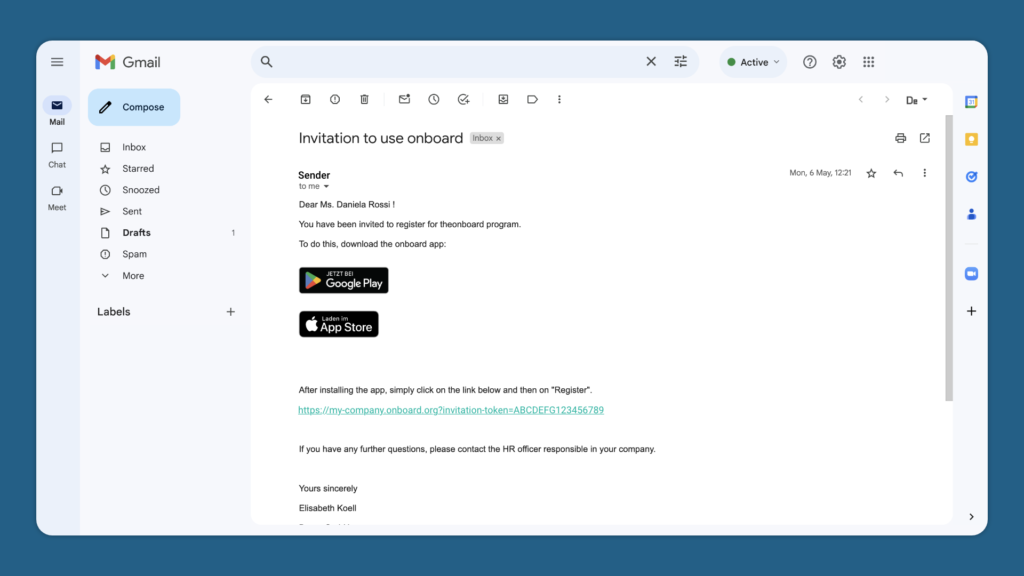
Complete the registration process:
- Follow the instructions in the email and download the onboard app from the relevant store
- After successful installation, click on the link in the e-mail
- The onboard app now opens automatically
- To register, fill in the required fields and agree to the terms and conditions
TIP: Choose a secure password that you can easily remember - Click on ‘Register’
- Your user has been created and the app opens
Login with an existing user
If you already have a user, you can also log in to the app with this user:
- The company name of your onboard URL:
If your onboard URL is ‘my-company.onboard.org’, you need the name ‘my-company’ - Your user e-mail address:
The e-mail address you have always used to log in to onboard - Your password
Login in the app:
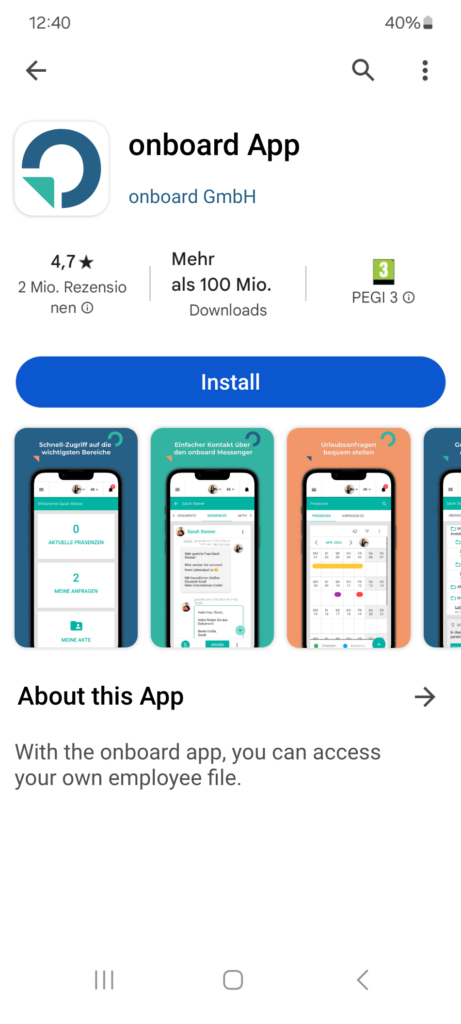
1. Install onboard app
Download the onboard app from the relevant store.
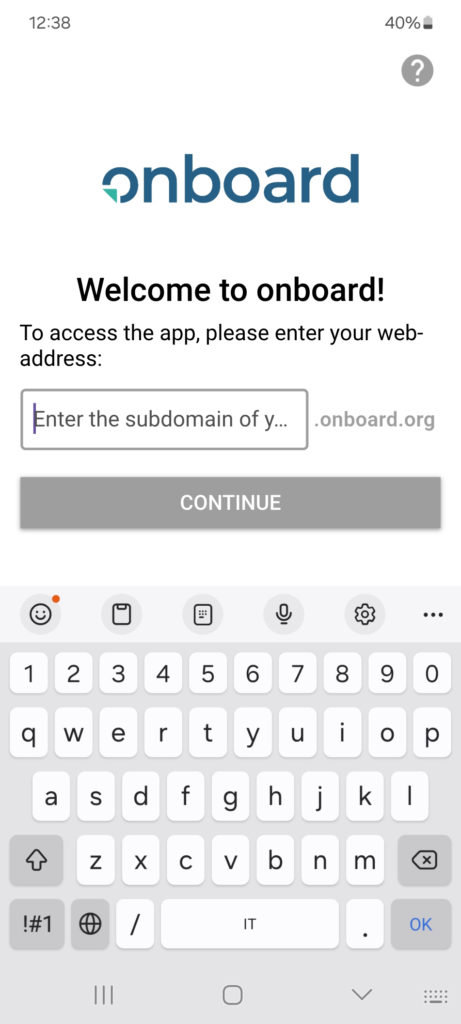
2. Enter company URL
Enter the name of your company as it is written in the onboard URL.
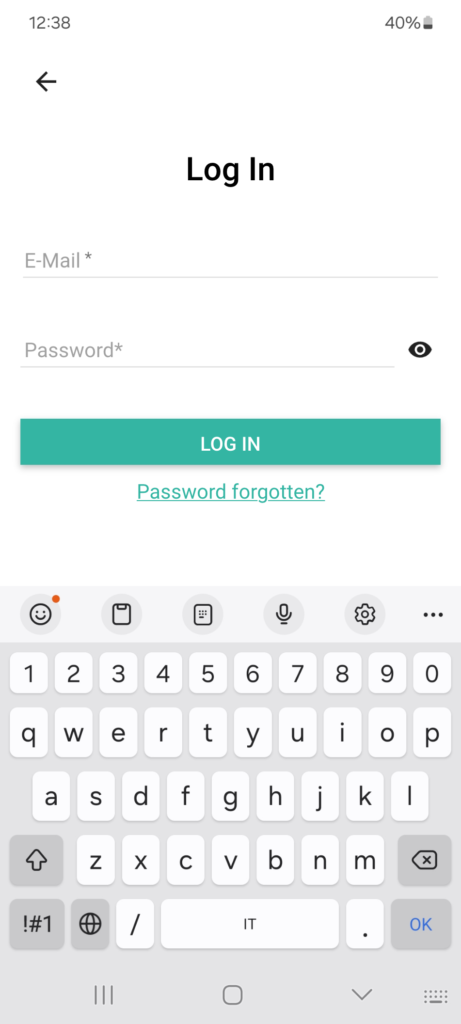
3. Enter user data
Log in with your e-mail address and the password you have already chosen.
Navigation
My profile
In your profile area, you can upload a profile picture, change your password and make settings for notifications.
You can also activate the login in two steps here:
https://support.onboard.org/en/hc/2-step-login-usage/
My employee file
You can access various areas in the menu, such as your file, where you can find information about yourself, your employment relationship and any documents.
Attendances
If your company has authorized the management of absences via onboard, you can view an attendance calendar and submit requests.
Time & Shifts
If your company manages shifts in onboard and has granted you access to your working hours, you can view them under “My shifts” or “Team overview.”
If your company uses onboard for time tracking, you can clock in and out of your shifts via “My stamps”. You can view your clocked working hours in the tab “History”.
