How do placeholders work in emails?
What are placeholders used for?
Placeholders in e-mails make it possible to automatically include certain elements in the e-mail.
Not only can elements such as the name and logo of your company be automatically included in the e-mail, but also special terms such as the salutation and the name of the recipient and the sender.
onboard help
Completely independent of the module, wherever you can create and edit emails, onboard provides you with a legend explaining the relevant placeholders.
How exactly do placeholders work
The function of each placeholder is predefined. Each placeholder is automatically associated with a function. For example, the placeholder “[LOGO]” is automatically replaced with the logo of your company. Thus, when data changes, the placeholder is automatically updated as well.
Example:
You use the placeholder “[APPLICATION_FIRST_NAME]”, which stands for the applicant’s first name, in the following text::
Hello [APPLICATION_FIRST_NAME],
thank you for your application.If you send this e-mail to an applicant with the name Walter Bonatti, the placeholder will be replaced automatically:
Hello Walter,
thank you for your application.Placeholder examples
- for users
- for candidates
- for employees
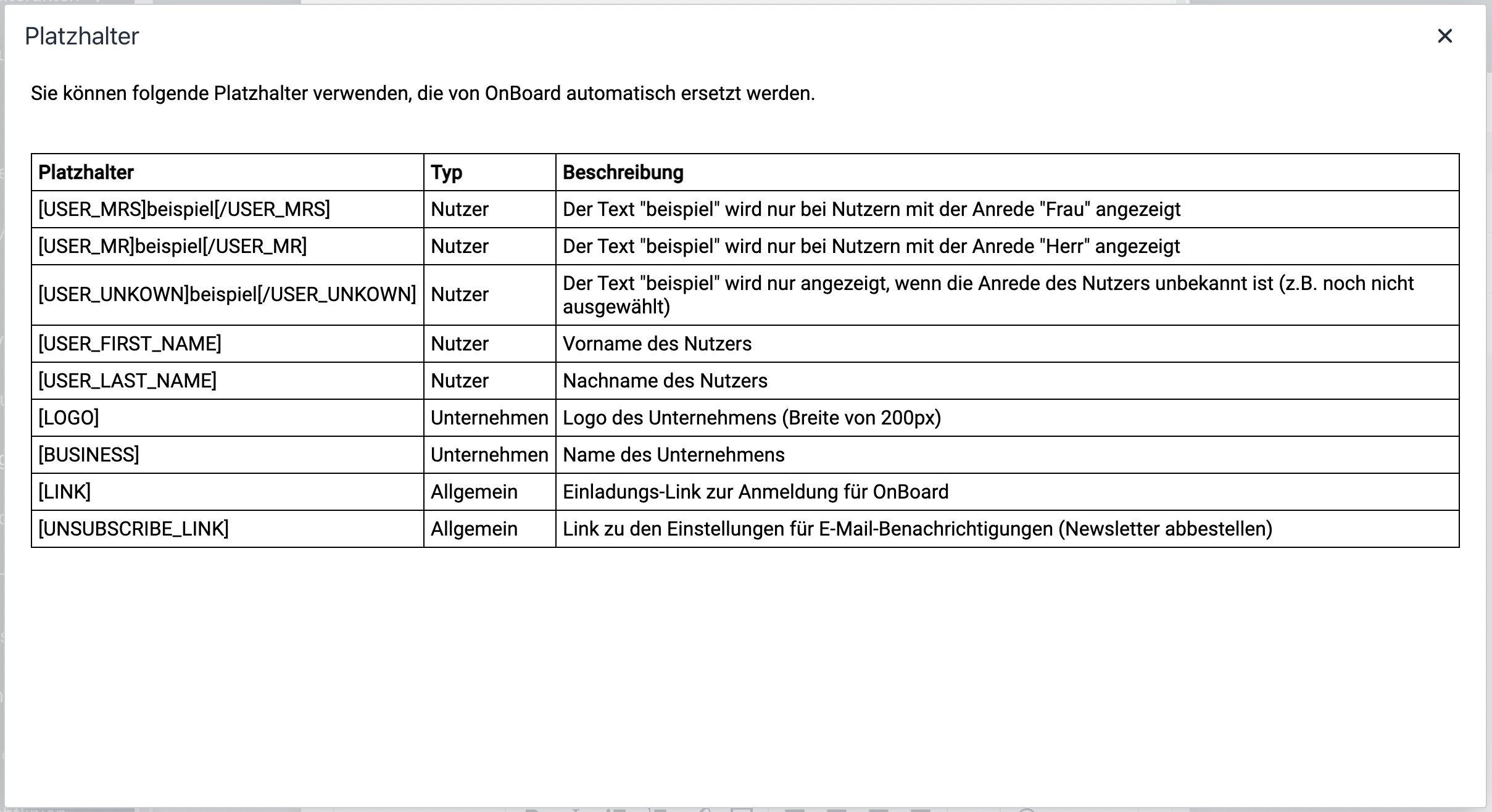
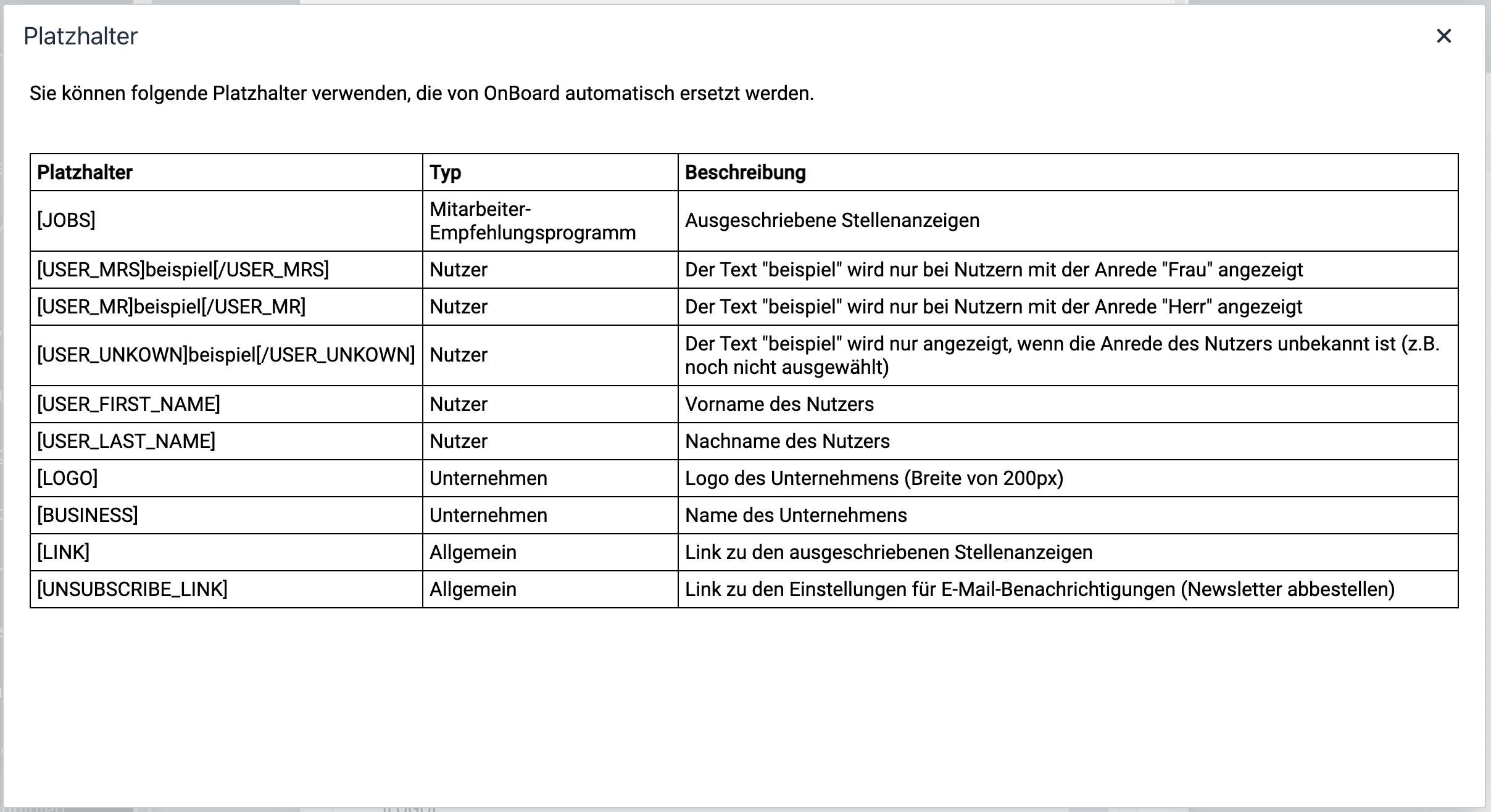
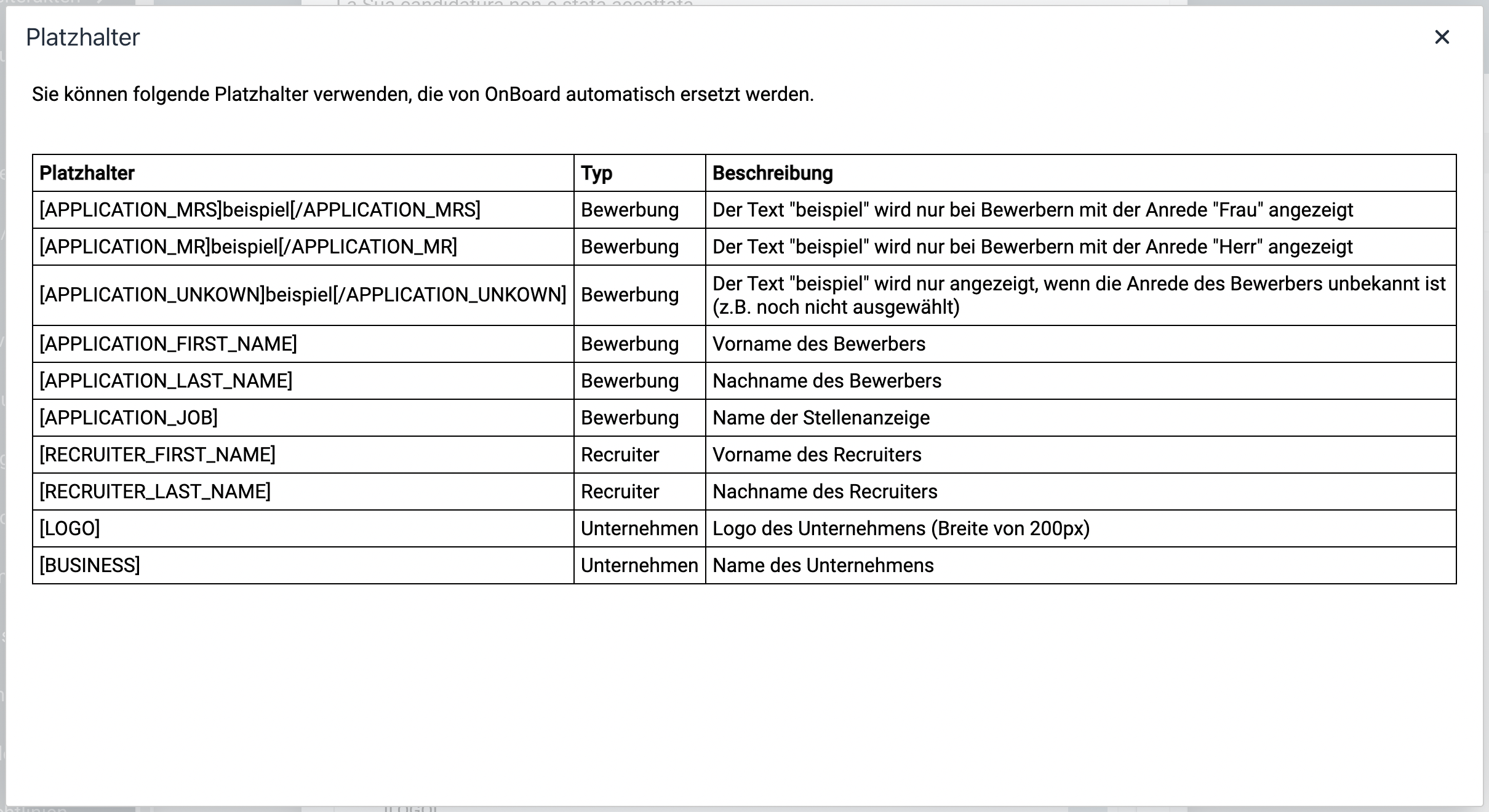
Personalized placeholder
Depending on which fields you have created in the application form, these are available as placeholders.
Internal fields can also be selected here, if you use these, for example, to store presentation dates in onboard, you could also create an e-mail template to send an appointment confirmation together with the date to the candidates.
By using a comprehensive application form, even internally, you can thus optimize the sending of email templates throughout the entire application process up to the first day of work.
