If your group of companies includes several sub-companies, you can store each company with its own logo in onboard.
What are subcontractors?
Sub-companies in onboard are companies that belong to the same main company. If your company is a group of several companies that do not stand alone, you can create them as sub-companies.
Create sub-company
- Click on “settings” -> “general” in the side menu on the left and then select the “locations” tab
- You can create a new location using the “+” button, but you can also edit an existing location using the three dots and create a sub-company afterwards; in both cases a pop-up will open
- If you want to create a new location, fill in the address information
- At the end of the pop-up you will find the checkbox “This location is a sub-company”, activate it
- Now fill in the information about the sub-company, this is graphical information
- Enter the name of the sub-company
- Upload the logo of your sub-company
TIP: Discover all the information about logos here:https://support.onboard.org/en/hc/image-format/ - Width of the logo:
This setting is optional, if your logo is landscape it is recommended to specify a width of 250px-350px - Contact options:
If your sub-company has its own administration for e-mail inquiries, enter the sender name and the corresponding address here
INFO: If no information is given, replies from applicants will go to the general contact address of the main company - About the company:
This text is optional, you can provide information about the sub-company here, or also specify benefits for employees. If filled, this section will be automatically displayed below the text of the job opening for each job that was assigned to this sub-company. - Click on “save”
Sub-company with several locations
You can assign sub-locations to your sub-companies, find out more here:
https://support.onboard.org/hc/standorte-und-abteilungen/
Example:
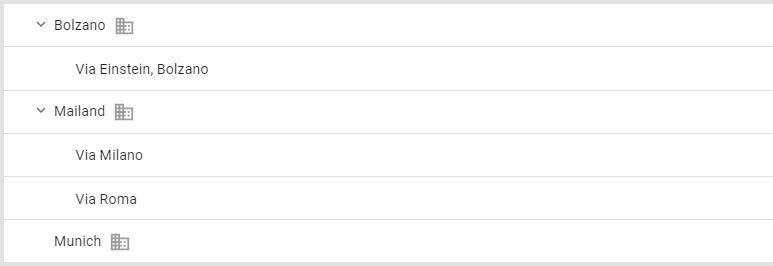
Frequently asked questions
How can I add a background image to my sub-company?
The background image will be uploaded directly at the location, no matter if this location is a sub-company or not. You will find an upload field above the sub-company checkbox, here is all the important information about background images: https://support.onboard.org/en/hc/image-format/
What does “name” mean at the location?
Use the “name” field to name your location, this can be an individual name, the name of the town or even the street.
How do the contact details work?
You as admin may want the communication with applicants to be taken over by the responsible persons of the sub-company. In this case, enter the sender name (e.g. Company 1 – HR Department) and the corresponding e-mail address (e.g. [email protected]).
If no specification is made, the replies from applicants to e-mail templates will automatically go to the contact address of the main company, which we set as a default in the course of setting up their system.
